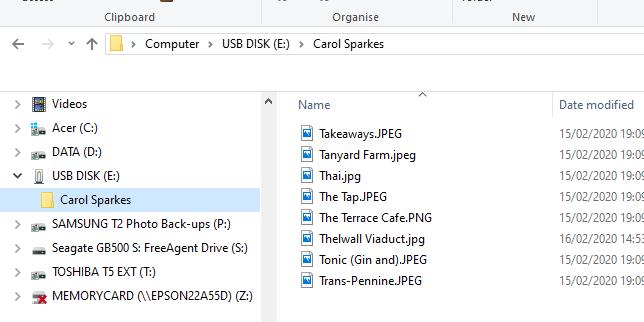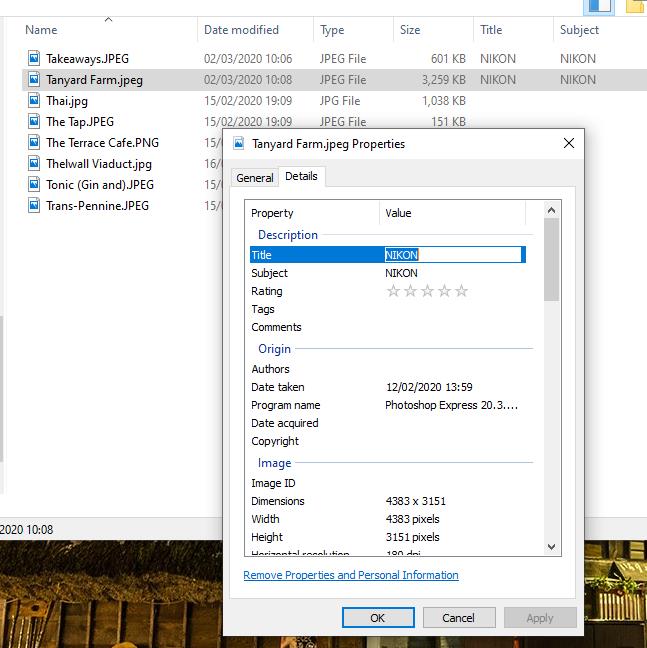Lymm P.S. “LPS Project and Competition USB Stick Submission Guidelines (Logistics)”
Here are some general guidelines about how to set up images that you bring along/submit for loading onto the club laptop for display. What follows may be superseded by instructions specific to a given event - when that’s the case you will be advised by email.
What follows supplements the image resizing guidance. You only need to bother about that when specifically advised. For most of our club events the projector will sort out the dimension for itself.
1. Bring your entries on an USB stick - as they will be loaded onto the club laptop on the night please arrive early so that we have enough time to transfer your photos
2. For projects bring along no more than 10 images; for competition we usually require 3 but look out for email guidance. The file name should be the title you want your photograph to have.
3. Please make sure that the photos on your USB stick are all included under one folder. That folder must simply be named as your "First name Second name" e.g. "Carol Sparkes". Double chyeck that your folder ONLY contains the images you wish to submit and no other extraneous files or text.
4. Please ensure that your photos are each no more than 2Mb in size so as to enable us to easily move all the photos around e.g. for printing or inclusion on the web site. If the file your bring to the club is considerably smaller than 2 MB please keep the large original should we wish to print it subsequently.
5. Each image should have a title - please include the meaningful title of your image in the file name of your photo e.g. "The Cross.jpg"
6. Please ensure that the file name of each of your submissions' and the USB stick generally does not include any special or weird characters such as !”&?’@#£%*~) - just use simple text for the file names please!
7. For Mac users : the club’s laptop runs on Microsoft Windows so if you are using a Mac then ensure the USB stick is formatted so as to also be acceptable to Windows. (FAT, FAT 32 or exFAT - we believe the latter works with both Apple and Windows)
8…and finally PLEASE ensure that any Title or Subject field associated with each of your files is either blank or is the same as the title you want for the image (as in your file name).
Some cameras over-ride this information with their brand name (annoyingly) and if not removed it will effectively rename the image as shown in the web-site gallery.
In Windows you can see if this has happened by including the fields of Title and Subject in your file explorer display (to do this hover over the word “Name” at the top, right click, select “more” and scroll down to tick Subject and Title). To remove them, right click on the file name of the image, select properties then details and you can over-type or delete the Title and Subject.
Footnote : One day we may set up a Cloud drive of some sort to transfer images but at the moment we are concentrating on getting the basics rigtht.